Description
![]()
Grab Eyes and Empower Shoppers with Interactive Signage
BenQ 43″ Interactive Signage with Android OS

. Flawless portrait and landscape installation
. Multiple sizes available to suit any display need
. Continuous interactivity with 24/7 operation
. Elegant thin and lightweight design
. Fully compatible with X-Sign content management suite
– Create fluid interactive content with built-in interactive templates
– Track and analyze customer interaction
– Schedule and deploy interactive content within seconds
– Monitor and control remote devices in real time
BenQ’s Android-powered IL490 interactive signage are fully compatible with BenQ’s exclusive X-Sign content management software. Meticulously designed for simplicity, X-Sign gives users the power to create, schedule, distribute, and monitor interactive content all in one place. And because it requires no server setup and offers multiple content-delivery options, X-Sign is ready to scale up alongside a growing business while requiring minimal manpower and resources.
X-Sign Software and CMS
https://www.benq.eu/en-uk/business/signage/x-sign-20.html
Media Player
https://www.benq.eu/en-uk/business/signage/dey011.html
DMS Free Hardware Management
https://www.benq.eu/en-uk/business/signage/device-management-solution.html


The intuitive interface allows users to instantly create triple-layered interactive content, streamlining the process of designing and arranging cover pages, product overviews and detailed product information pages.

The Category Generator feature can automatically generate a subpage using user-imported images, while logically arranged, professional templates ensure creating stunning content is as easy as choosing the appropriate text format and color.
In cases when operators have limited material to work with, area linking offers designers greater flexibility while avoiding unnecessary complexity.

X-Sign gives operators perfect control of when and where they want to implement digital signage displays. Built to support retail store environments both large and small, X-Sign offers different methods of content distribution so operators can relay interactive content locally or across a network of BenQ displays:

With X-Sign’s powerful management tools, administrators can:
. Review all changes in content before it goes live.
. Set up multiple user accounts with varying degrees of access and track issues though the activity log.
X-Sign’s intuitive tree map interface makes it easy to:
. Monitor display performance in real-time.
. Control functions such as screen on/off, mute and restart, and manage updates.
. See what content is playing on which displays.
. Receive alerts when content isn’t broadcast as scheduled.

Protect content from accidental touches by disabling the touchscreen and keypad.
DMS Local is a Device Info and Management software based on windows OS. For users who would like to control your displays remotely via LAN, you can download DMS Local software for your operation.
For users who would like to control your displays remotely via RS232, you can download MDA software for your operation.
Screen Size (inch)
Usage (Hour/Day)
Active Area (Horizontal × Vertical)(mm)
Resolution (Pixel)
Brightness (Typical)
Contrast Ratio (Typical)
Viewing Angle (Horizontal / Vertical)
Light Life (Typical)
Display Orientation
Aspect Ratio
Backlight / Lightsource
Touch
Technology
Resolution (points area function)
Accuracy
Touch Output
USB (touch to external PC)
Glass
Tempered Glass (thickness, Mohs scale)
AG
Input/Output
VGA In/Out
DVI Input/Output
HDMI In/Out
Display Port In/Out
Audio Line In/Out (3.5mm)
RJ45 Port In/Out
USB Port (Type A)
RS232 In/Out
IR Loop Through
Internal Speaker (Amp)
Mechanical
Weight (Without / With Packing) (kg)
Dimension (W×H×D) (mm)
Bezel Width (top/bottom/left/right) (mm)
Wall Mounting (VESA) (mm)
Environment
Operation Temperature
Storage Temperature
Language
On-Screen Display Languages
SW support
X-Sign (Please check X-Sign website for detailed compatibility information)
Multiple Display Control (MDA) Support
Package/Accessory
VGA Cable
HDMI Cable
RS232 Cable/RS232 Loop Cable
Quick Start Guide in box
Quick Start Guide
User’s Manual (electronic file)
Stand
Remote Control
Audio Cable
IR Extender Cable/IR Loop Cable
Power Cord (By Region)
Power
AC/DC In
AC Power Switch
Voltage
Power Consumption (typical/standby )









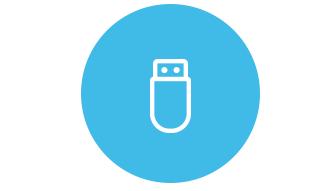
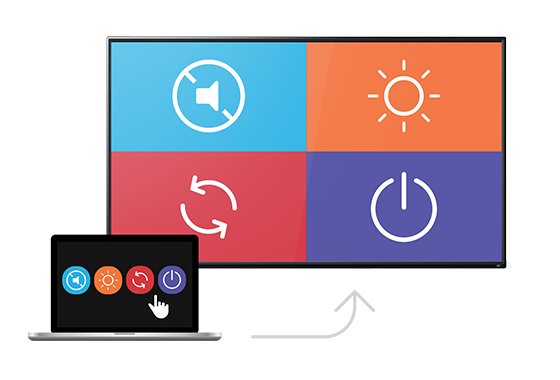










Reviews
There are no reviews yet.